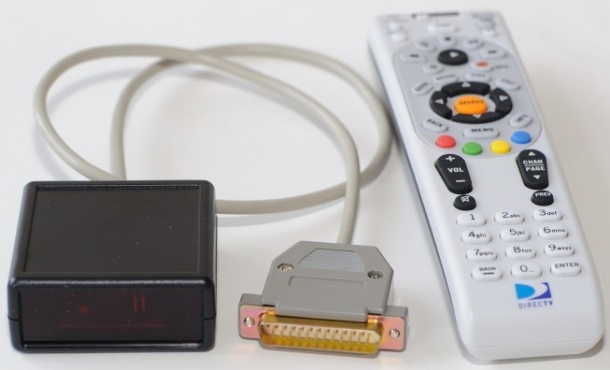The remote adapter can be programmed to respond to Sony VHS VCR, Beta VCR, 8mm VCR and Laser Disc Player codes. To select between the four options there are two jumpers inside the unit. Remove the two screws on the bottom of the unit and remove the top cover.
Includes a universal remote which includes batteries and is preprogrammed to work with the remote receiver. A pair of jumpers inside the remote adapter allows you to select between four different Sony DVD remote codes in case you have a conflict with an existing Sony DVD player or if you want to have multiple remote adapters in the same room.
Installation:
Turn off the power to the CD player. Plug the remote adapter into the remote connector on the back. Now power can be turned back on. The light on the front of the remote adapter should be on.
|
JMP1
|
JMP2
|
SIRC Code
|
DirecTV
Remote
|
|
JMP*
|
JMP*
|
26.73
|
20533
|
|
JMP
|
OPEN
|
26.250
|
21070 |
|
OPEN
|
JMP
|
26.83
|
21432 |
|
OPEN
|
OPEN
|
26.235
|
21431 |
* = Default jumper position
Configuring the DirecTV remote
To program remote first slide the switch at the top of AV1 or AV2. Press and hold the MUTE and SELECT buttons until the green light at the top blinks twice then release. Using the number keypad enter the 5 digit code from the table above. If done correctly the green light will blink twice after the last digit is entered. The full manual for the DirecTV remotes can be found here.
For instructions on configuring other remotes go to this page and select from the list of tested remotes. Click Here
Contact me if you are interested. My email address is scott@revoxremotes.com
Remote adapters are also available for
Aiwa,
Akai,
Ampex,
Crown,
Denon,
Luxman,
Nakamichi,
Otari,
Pioneer,
Revox,
Sony,
Studer,
Tandberg,
Tascam,
Teac and
Technics decks.