Instructions for setting up the
Philips PH-301S
3 Component Universal Remote Control
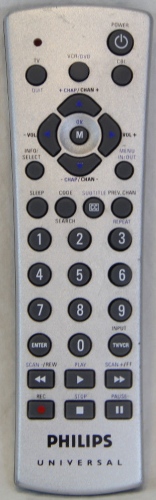
On this model more remote there are multiple version. There is a small sticker in the battery compartment which identifies the version. You need to take out a battery to see it. Usually it's CL-034 or CL-035A.
The major difference is the number of digits in the Component Code. The CL-034 has three digit codes and the CL-035A has four digit codes. For the CL-034 just delete the leading zero in the Component Code.
1) Find the Component Code number for the desired Device from the table below.
Use the following table if controlling a tape deck
JMP1 |
JMP2 |
Code |
Device Type |
JMP |
JMP |
0524 |
Beta VCR |
JMP |
OPEN |
0936 |
8mm VCR |
OPEN |
JMP |
0539 |
VHS VCR |
OPEN |
OPEN |
0933 |
LDP |
Default jumper setting is JMP1 and JMP2 = JMP
Use the following table if controlling a disc player or recorder
JMP1 |
JMP2 |
Code |
JMP |
JMP |
20533 |
JMP |
OPEN |
21070 |
OPEN |
JMP |
21432 |
OPEN |
OPEN |
21431 |
Default jumper setting is JMP1 and JMP2 = JMP
2) On the Philips PH-301S remote press and hold the CODE SEARCH button until the red light stays on then release.
3) Press and release the VCR/DVD button.
4) Enter the four digit Component Code on the remotes number pad. If done correctly the red light should go out. If done incorrectly the red light will flash three times.
The VCR/DVD preset should now be set.
The full instruction manual for this remote located here --> Philips PH301S Manual
The complete list of Component Codes for this remote is located here --> Philips PH301S 4 digit Codes